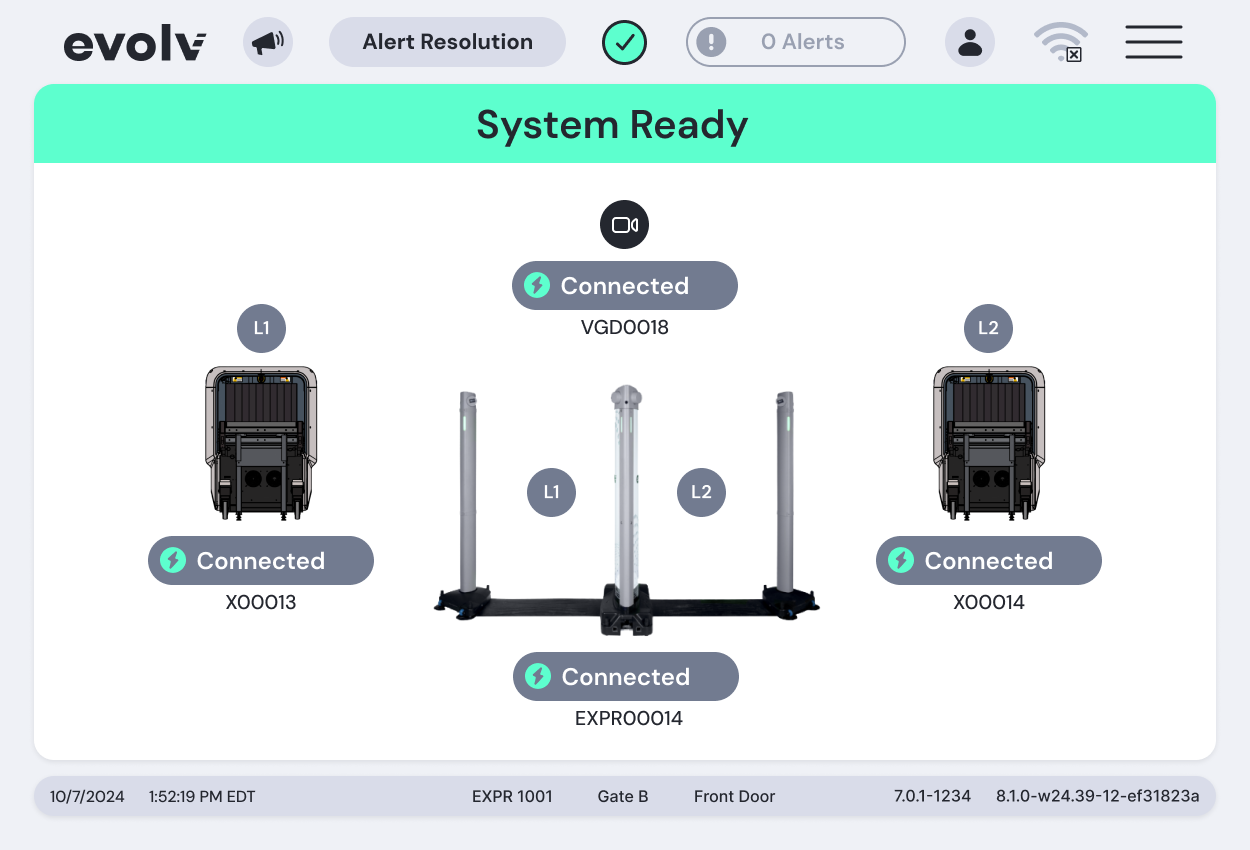Main Tablet Ui Redesign
Led the redesign our of main tablet to unfiy our design systems and how might we improve the guards’ experience.
Overview
Evolv Technology is a weapon detection company outside Boston, MA. Their main product is a tablet that the guards use and the portal that admin see. I led the ux research being done, while helping create designs on apps, user interfaces, promotional materials, and more.
Role: Lead UX Researcher
Client: Evolv Technology
Tools: Figma, Microsoft Forms, Otter.ai
Duration: October 2024 - October 2025
UXR Methods: Survey, on-site interviews, user testing, beta testing, personas, journey maps
Business Goal
The company’s security solution relied on a standalone metal detector application, while an upcoming X-ray product was still in development. The business goal was to integrate both technologies into a single, cohesive experience that would feel seamless to users. In addition to merging functionality, the redesign needed to align with the company’s new design system and reduce complexity so security guards could operate the system without hands-on training.
UX Solution
Designed a unified application that combined the existing metal detector functionality with the upcoming X-ray product in a consistent, intuitive interface. By applying user-centered design principles, I focused on simplifying key workflows and creating visual consistency between detection types. The new experience ensured that users could easily transition between the two technologies, enhancing overall efficiency for security operations and minimizing onboarding time.
Discovery Research
Starting this process I talked to the engineers to understand how the tablet worked and find out what their goals for me were. I then drafted my observations and discussion guide. I began by conducting on-site observations in October and November to understand how guards were currently using the tablet, identifying which features were used frequently, which were ignored, and where pain points existed. I synthesized these insights and presented them to the engineering and design teams to inform the redesign.
Here is one of the sites I visited and features of understanding the tablet.
Testing Scenario
From here went onsite to 5+ locations talking to guards (operators) and admin.
Goals:
• What is the necessary information?
• What are the guards not using?
• See what their tag preferences are
• How are we interaction with the tablets?
• What do customers think about our new proposed design?
• Overall love the tablet, easy to use, & love customization
• Only guards/operators use the tablets. But only admin know the full capability of the tablet.
• Admin have get called in when a problem occurs.
• Overall prefer new design & are excited for the release.
Key Insights
Asking the guards:
“True or false: The tablets have auto dismiss.” “False” “It is actually true, we do have auto dismiss.”
This shows an interesting design space. Where we are designing for guards to use the tablet but not allowing them to use or know the full capabilities. There are some areas the guards should not be able to touch such as the sensitivity setting, but this brings up the question how much capabilities should they know?
User Feedback
Once initial concepts were developed, I gathered user feedback from current customers to validate the proposed updates. I then designed and facilitated in office usability testing sessions that simulated real world guard workflows using the newly integrated experience. I also tested, in office, our new icons to make sure they can be understood without text.
Left: Original design. Right: Proposed design.
Goals:
• Simulate high traffic & high alert rates
• Find out lowest number of guards needed
Round One User Testing
• For a high stress environment 3 guards are needed
• Intergraded tablets are working well
Key Insights
“I felt overwhelmed when it was just the two of us.” (One guard at Express & one at Expedite)
From here we create and then wanted to test out our hypothesis: We assume 3 guards are needed to run Express and Expedite smoothly with continuous flow. We assume guards at each station will not use intergraded tablet but an overall guard will use it.
Goals:
• Simulate low to medium traffic & low to medium alert rates
• Find out lowest number of guards needed
• Practice run for testing onsite a week later
Round Two User Testing
• For a medium stress environment 3 guards are needed
• The head guard needs to stop flow if needed
Key Insights
“As one person at Expedite it was too much for me, I couldn’t check the alerted bag and watch people walking through Express.” -Participant alone at Expedite
Beta Testing
Following the user testing sessions it was time to go onsite. We went to a new customer who just received our new Expedite (X-ray) system. We helped set up the intergraded tablet system, and observed its use in context. We concluded the research with interviews to gather final feedback and identify areas for continued iteration.
A set up at one of our beta testing, see tablet above.
• Low alert rate & low foot traffic.
• Observations and interviews.
• See what admin would like to see when setting up the intergraded tablets.
Testing Scenario
• One guard was needed because only one person walked through around every 5-10 minutes.
• Since this is a warehouse users have multiple bags which can slow their own flow.
Key Insights
Reflections
Next Steps
This is where we have left off, where are next steps are to go onto more sites with different alert rates & traffic rates. Aiming to include a school since they have the highest alert and traffic rate.
Personal Reflection
Communication is key—especially in a growing design organization. Since the design team was still relatively new, I quickly realized the importance of building trust and approaching cross-functional collaboration with empathy. It can be challenging for teams to welcome feedback on systems they’ve worked on for years. One of my biggest takeaways from this project was the value of being proactive: to be part of the conversation, you have to actively put yourself in it. By showing up, listening, and sharing insights thoughtfully, I was able to build stronger relationships and drive impact through research.